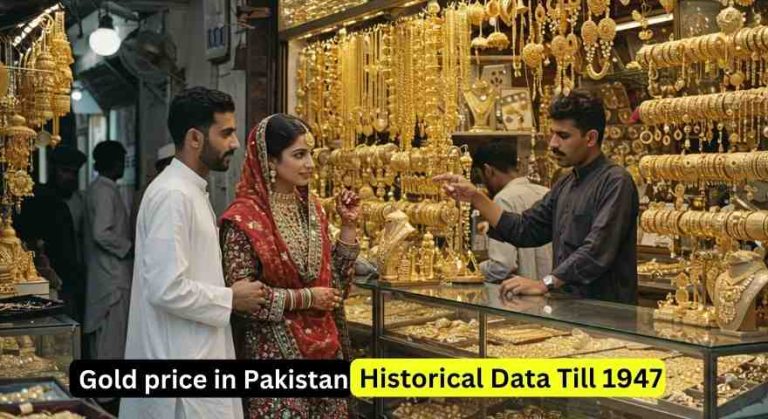How to Check How many SIMs are Registered on Your CNIC
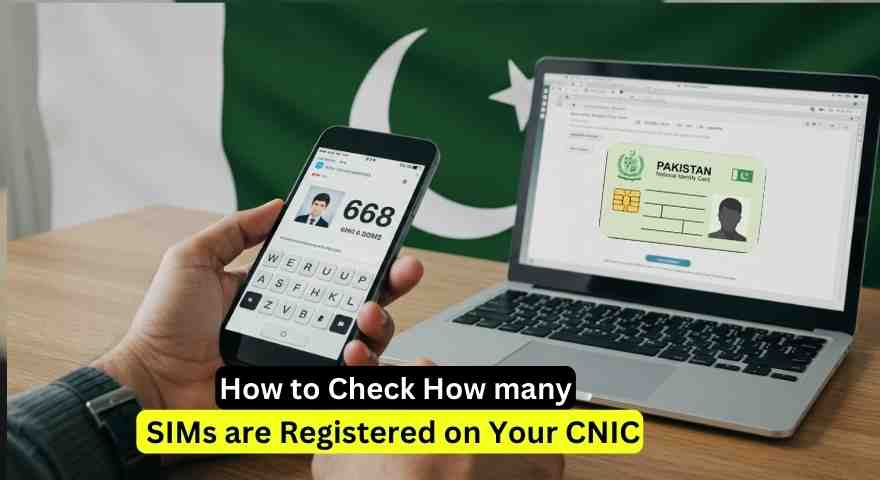
In Pakistan, you can easily find out how many SIMs are registered under your CNIC by sending an SMS to 668, visiting the official SIM information portal (cnic.sims.pk), or checking through the NADRA website.
Method 1: Check via SMS
You can quickly find out the number of SIMs registered to your CNIC by sending a text:
- Open your phone’s messaging app.
- Type your CNIC number (without dashes or spaces).
- Send it to 668.
- You’ll receive a message showing the total number of active SIMs linked to your CNIC.
Method 1: Check Online
- Go to cnic.sims.pk.
- Enter your CNIC number in the box provided.
- The website will show a list of active SIMs, along with the network operator for each one.
Other Ways to Check
- Call your network provider: For example, if you’re a Telenor user, dial 345 or 042-111-345-100 to get assistance.
- Visit NADRA’s website: Go to id.nadra.gov.pk for more detailed information related to your identity.