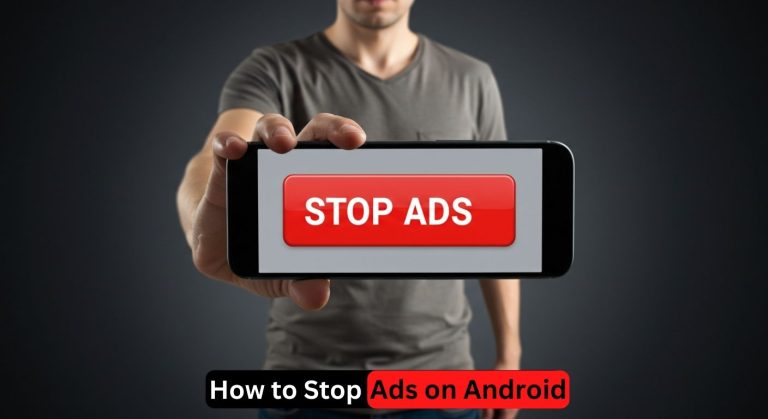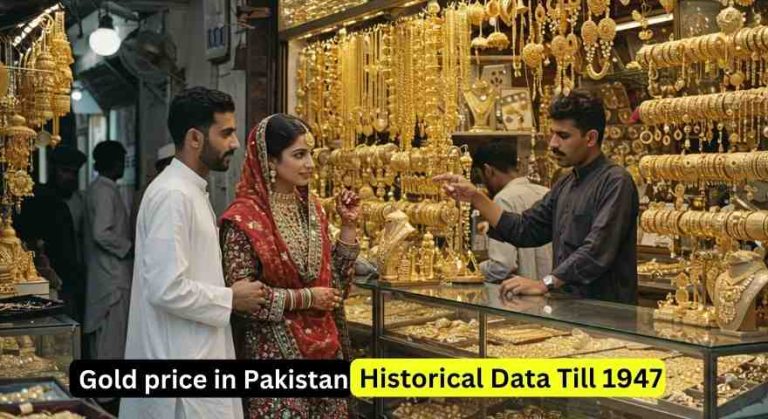How To Delete Your JazzCash Account Permanently

You cannot delete your JazzCash account directly through the app. Instead, follow one of the methods below:
Method 1: Call JazzCash Helpline
- Dial the JazzCash helpline: 4444 (from Jazz number) or 021-111-124-444 (from any network).
- Talk to a Customer Support Representative.
- Request them to permanently close your JazzCash account.
- They may ask for:
- Your CNIC number
- Your JazzCash registered number
- Reason for account closure
Once verified, your request will be processed.
Method 2: Email JazzCash Support
You can also email your request to JazzCash:
- Email: [email protected]
- Subject: Request to Delete My JazzCash Account
- Include the following in the email:
- Your full name
- CNIC number
- Registered mobile number
- Reason for account deletion
Example:
“Dear JazzCash Support,
I am requesting the permanent closure of my JazzCash account registered under the number 03XX-XXXXXXX. My CNIC is XXXXX-XXXXXXX-X. Kindly process the account deletion at your earliest convenience.
Thank you.”
Method 3: Visit a JazzCash Franchise or Experience Center
If you prefer face-to-face communication:
- Visit the nearest Jazz franchise or JazzCash Experience Center.
- Bring your original CNIC.
- Request account deletion and verify your identity.
They will process the request and may guide you if any formalities are pending.
How Long Does It Take?
Usually, account closure requests are processed within 3 to 7 working days, but it may vary depending on the method used and pending transactions (if any).
Important Things to Know Before Deleting Your JazzCash Account
- Ensure your JazzCash wallet balance is zero.
- Unlink any services like utility bills, EasyPaisa, or linked debit cards.
- Clear all pending transactions or dues.
- Once the account is closed, you cannot recover it.
- You must use the same mobile number registered with your JazzCash wallet.