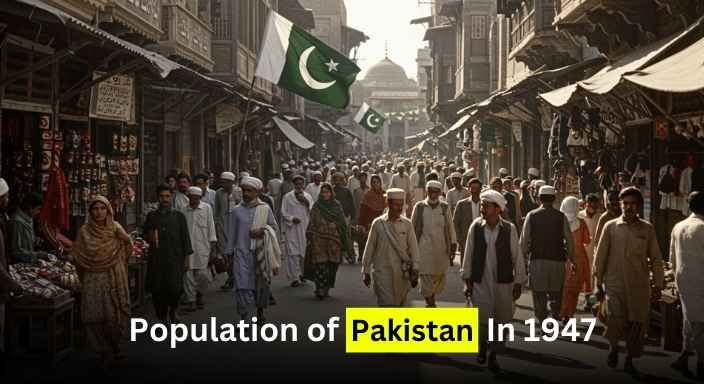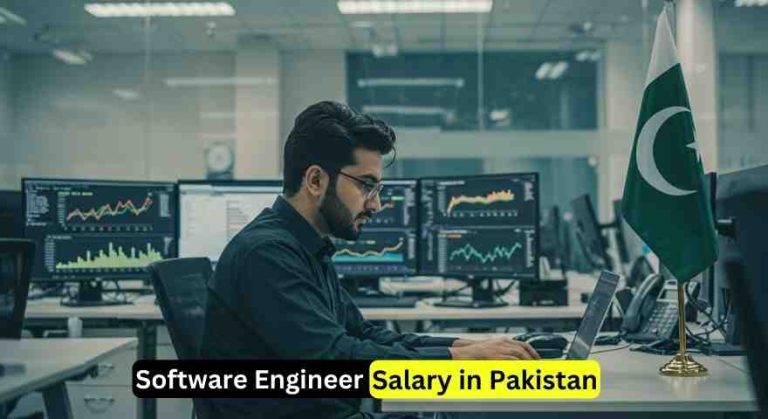Telenor Balance Save Code 2025

To prevent your Telenor balance from being used, dial *7799#. This service costs Rs. 10 plus tax.
How to Activate
- Dial *7799# from your Telenor prepaid number
- You’ll receive a confirmation SMS after successful activation
- Via App: Open the My Telenor App → Go to Data Usage Settings → Enable the balance saver feature
- Activation Charges: Rs. 10 + tax (one-time fee)
How to Deactivate
- Dial *7799# again
- Choose the “Deactivate” option from the menu
- You’ll get a confirmation SMS once the service is turned off
Why Use the Telenor Balance Save Code?
- Avoid Balance Loss: Stops apps from using internet in the background when no bundle is active
- Control Internet Access: Only allows data usage with an active package
- Easy & Quick Setup: Activate or deactivate with a simple USSD code
- Low Cost Protection: Just Rs.10 + tax for peace of mind
FAQs
Q: Is the service free?
No, it has a one-time charge of Rs 10 + tax.
Q: Will it completely block internet access?
Yes, unless you have an active bundle. It prevents all background or accidental data usage.
Q: Will calls and SMS be affected?
Not at all. This service only controls mobile internet. Calls and SMS will work normally.