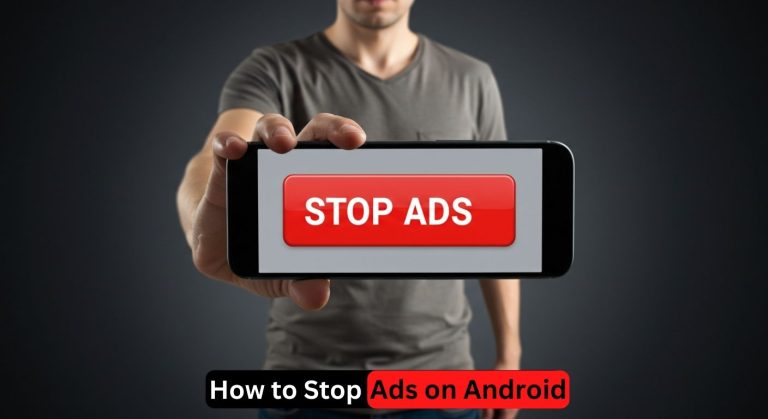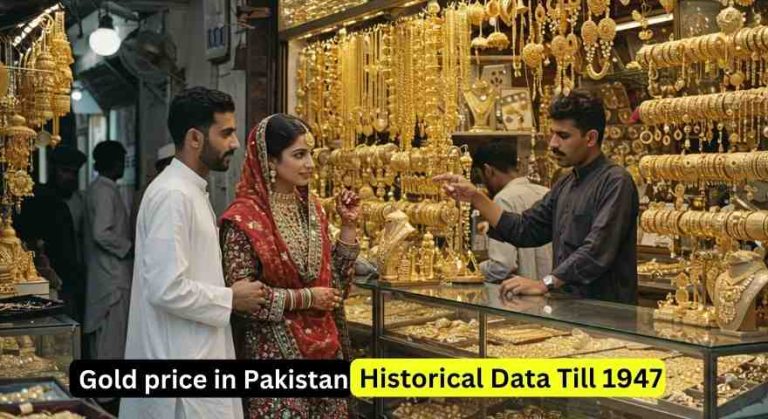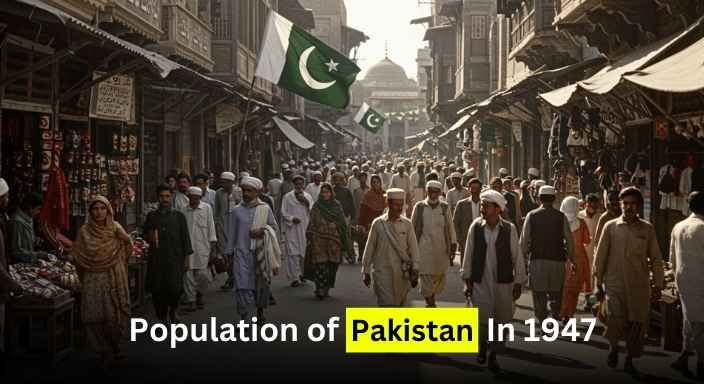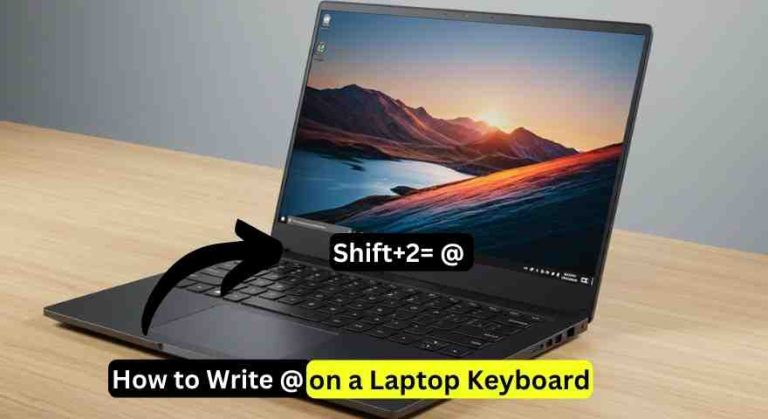How to Create a JazzCash Account

Creating a JazzCash account is simple and can be done through multiple methods. You can register via *786#, the JazzCash app, or by visiting a JazzCash Agent. You’ll need your CNIC and a verified mobile number to get started.
3 Ways to Create Your JazzCash Account:
- *Dial 786# on Your Jazz or Warid Number
- Visit a JazzCash Agent or Franchise
- Download the JazzCash App and Register
Step-by-Step Process for Account Registration
1. Dial 786# from Your Jazz or Warid Number
- Make sure your mobile number is biometric-verified.
- Dial *786# and follow the on-screen instructions.
- Enter the CNIC issuance date from your ID card when prompted.
- Complete the registration steps and your account will be created.
2. Using the JazzCash App
- Download the JazzCash app from the Google Play Store or Apple App Store.
- Open the app and follow the instructions to register.
- Verify your identity by entering your CNIC details and taking a live selfie.
- Set up a 4-digit MPIN (this will be your secret code to secure your account).
What You Need to Create a JazzCash Account
- Your CNIC (National ID card).
- A mobile number linked to your CNIC.
- A phone with a camera for selfie verification.
What You Can Do with Your JazzCash Account
- Send and receive money easily.
- Pay bills and shop online.
- Make QR payments for quick transactions.
Important Information About JazzCash Accounts
- One account per CNIC: Each CNIC can only have one account linked to it.
- Account limits are determined by your CNIC, not by the number of accounts.
How to Increase Your Account Limits
If you want to increase your account limits, you can:
- Visit a JazzCash Agent for biometric verification.
- Go to a Mobilink branch with your CNIC and proof of income.
Creating JazzCash Account on Other Networks (Zong)
You can create a JazzCash account on Zong as well:
- Dial *786# or download the JazzCash app.
- Follow the steps to enter your CNIC issuance date.
- Set a 4-digit MPIN for your account.
- Add money to your account to start using it.
Other Ways to Register for JazzCash
- Visit a JazzCash Agent or Franchise.
- Use the JazzCash app to register easily.