How To Create an EasyPaisa Account With & Without App
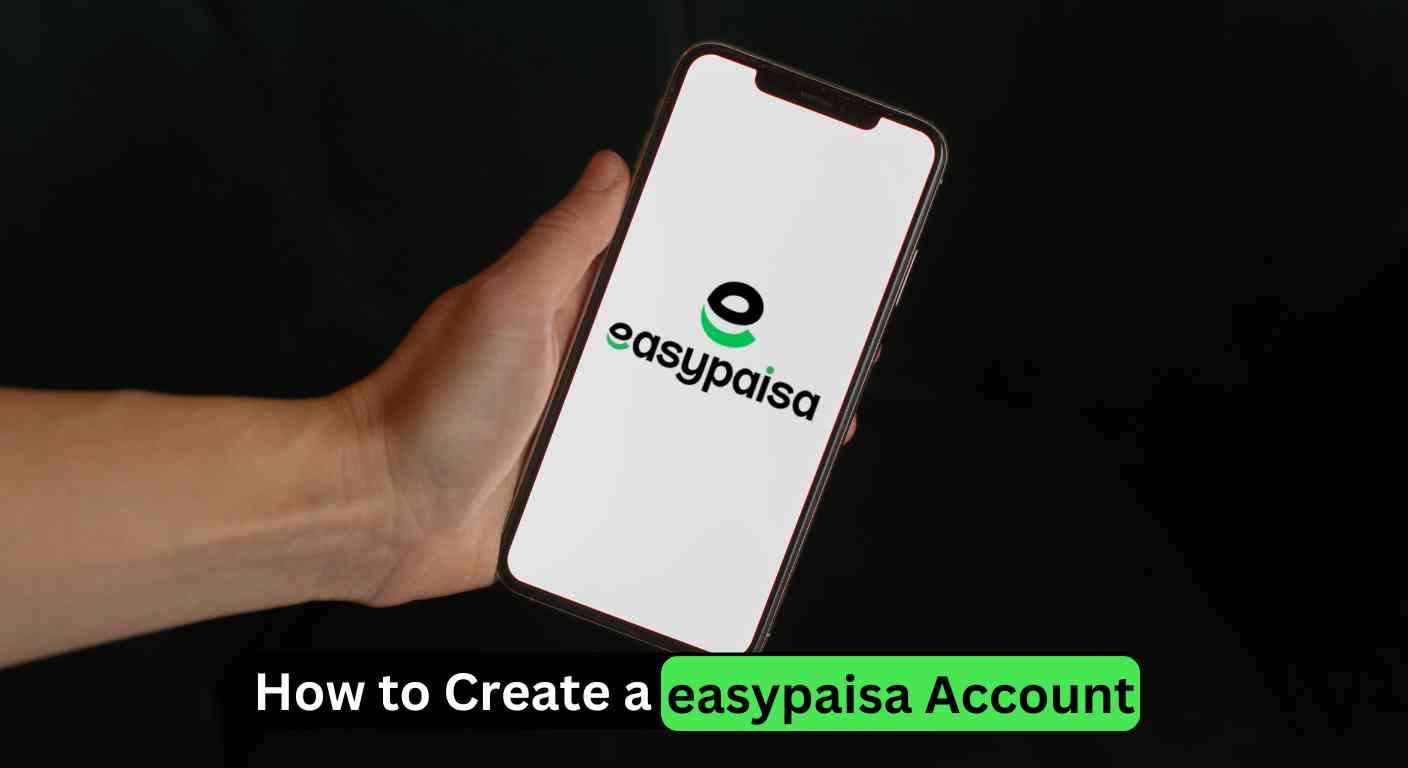
How to Create an EasyPaisa Account Through Mobile App
- Download the Easypaisa App:
- Open Google Play Store (Android) or Apple App Store (iPhone).
- Search for “Easypaisa” and download the official app by Telenor Microfinance Bank.
- Open the App:
- Once installed, open the app and tap on “Create Account” or “New User Sign Up.”
- Enter Your Mobile Number:
- Type your active SIM number (from Telenor, Jazz, Zong, or Ufone).
- Tap Next to continue.
- Enter CNIC Details:
- Provide your 13-digit CNIC number (National Identity Card).
- Also, enter the issue date of your CNIC correctly.
- OTP Verification:
- You will receive a One-Time Password (OTP) via SMS.
- Enter the OTP in the app to verify your number.
- Set a 5-Digit PIN:
- Choose a secure 5-digit PIN (this will be your account password).
- Reconfirm the PIN when asked.
- Account Activated!
- Once verified, your Easypaisa account is successfully created.
- You can now send/receive money, pay bills, buy mobile load, and much more.
How to Create an Easypaisa Account on Different Networks
Easypaisa is no longer limited to Telenor users – it now works on all mobile networks in Pakistan.
1. How to Create Easypaisa Account on Telenor (without app)
Creating an Easypaisa account on Telenor is very simple because it is the parent network.
Steps:
- Dial *786# from your Telenor SIM.
- Follow on-screen instructions.
- Enter your CNIC and set a 5-digit PIN.
- Your account will be created instantly.
Or use the Easypaisa app (as explained above).
2. How to Create Easypaisa Account on Jazz Network (without app)
You can easily create an Easypaisa account on your Jazz SIM even without installing the Easypaisa app. Just follow these steps:
Steps:
- *Dial 2262# from your Jazz number.
- A menu will appear. Select the option to Create New Account.
- Enter your CNIC number (13-digit) when asked.
- Set a 5-digit PIN code for security (this will be used for future transactions).
- Confirm the PIN code by re-entering it.
- After successful registration, you’ll receive a confirmation SMS from Easypaisa.
Note:
- Your Jazz number must be registered on your CNIC.
- You’ll get a mobile wallet linked to your Jazz SIM.
- You can use Easypaisa services by dialing *2262# anytime.
3. How to Create Easypaisa Account on Zong Network (without app)
Even if you’re using a Zong SIM, you can still register for Easypaisa without using their app.
Steps:
- *Dial 2262# from your Zong number.
- You’ll get a menu with different options. Choose Register Easypaisa Account.
- Enter your valid CNIC number.
- Set a secure 5-digit PIN code and confirm it.
- You will get a confirmation SMS once your Easypaisa account is successfully created.
Note:
- Make sure the Zong SIM is registered under your own CNIC.
- Once created, use *2262# to check balance, send money, pay bills, etc.
- No need for mobile data or smartphone to access services.
4. How to Create Easypaisa Account on Ufone Network (without app)
Creating an Easypaisa account on Ufone is also possible without downloading the app.
Steps:
- Dial *2262# from your Ufone SIM.
- You’ll receive an Easypaisa menu on your screen. Choose the Create New Account option.
- Enter your 13-digit CNIC number correctly.
- Set a 5-digit PIN code for your account.
- Re-enter the PIN for confirmation.
- You’ll get an SMS confirmation from Easypaisa that your account is now active.
Note:
- The Ufone number must be in your own name and CNIC.
- After account creation, you can manage your Easypaisa services by dialing *2262# anytime.
Key Benefits of Creating an Easypaisa Account Without the App
- ✔️ Works on all types of mobile phones – no smartphone required.
- ✔️ No internet or mobile data needed.
- ✔️ Easy access via USSD code *2262#.
- ✔️ Available for Jazz, Zong, and Ufone users.
- ✔️ Safe and secure with PIN code protection.
- ✔️ Ideal for users in remote areas or with limited internet access.






