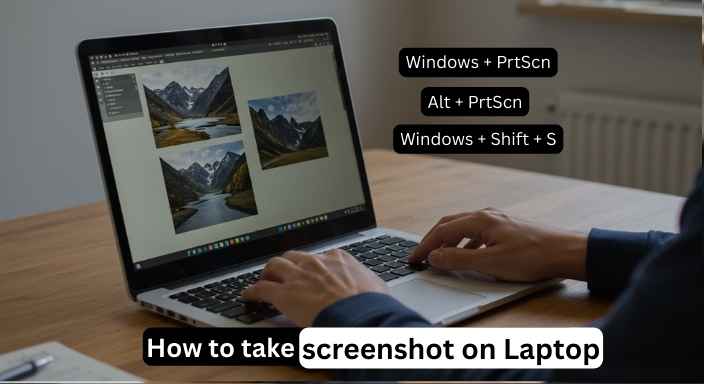How to Delete Facebook Account

Want to say goodbye to Facebook forever? Whether you’re on mobile or PC, here’s how to permanently delete your account the right way—quick, clean, and hassle-free!
Delete Facebook Account on a Mobile
- Open the Facebook account and tap the ☰ (menu) icon.
- Scroll down and click Settings & Privacy → Settings.
- Tap Access and Control under “Account Center”.
- Select Deactivation or Deletion.
- Choose your account → Tap Delete Account.
- Tap Continue, follow the prompts, and enter your password to confirm.
Delete Facebook Account on Laptop/PC
- Go to facebook.com and log in.
- Click your profile picture in the top-right → Settings & Privacy → Settings.
- In the left menu, click Your Facebook Information.
- Select Deactivation and Deletion → choose Delete Account.
- Click Continue to Account Deletion, follow the instructions, and confirm with your password.
Note:
- You can cancel the deletion within 30 days by logging back in.
- Consider downloading your data before deleting it.
- Deletion is permanent after 30 days
.