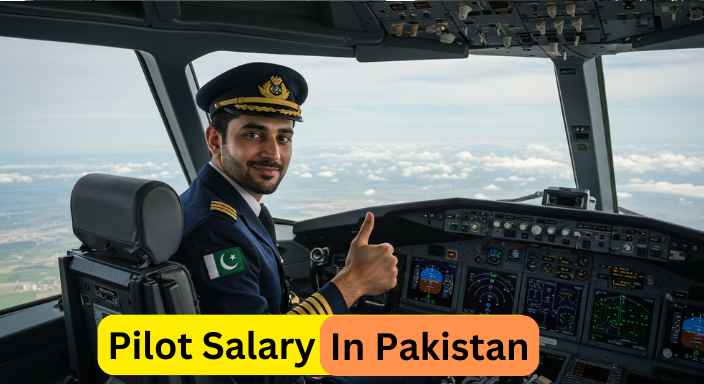How to Read Deleted Messages on WhatsApp

Sometimes you see a message on WhatsApp that gets deleted before you can read it. Don’t worry! There are a few simple ways you can try to read those deleted messages.
1. Restore Messages from a Backup
If you regularly back up your chats, you can recover deleted messages by restoring the backup.
Steps:
- First, uninstall WhatsApp from your phone.
- Then, reinstall WhatsApp from the Play Store or App Store.
- Open the app and log in using your phone number.
- When asked to restore your backup, tap “Restore”.
- Your old messages, including deleted ones (before the last backup), will appear.
Note: This only works if the deleted message was in your last backup.
2. Check Your Notification History (Android only)
Some Android phones save notification content, which may include deleted WhatsApp messages.
Steps:
- Go to Settings on your phone.
- Tap Apps & Notifications → Notifications → Notification History.
- If enabled, you’ll see recently received messages—even the ones deleted on WhatsApp.
Note: This feature may not be available on all devices or Android versions.
3. Use Third-Party Apps (With Caution)
There are apps like “Notification History Log” or “WAMR” that claim to recover deleted messages by saving notifications. However:
- These apps can access your notifications and personal data.
- They may raise privacy concerns and aren’t always secure.
- Use them only if you fully trust the app and understand the risks.