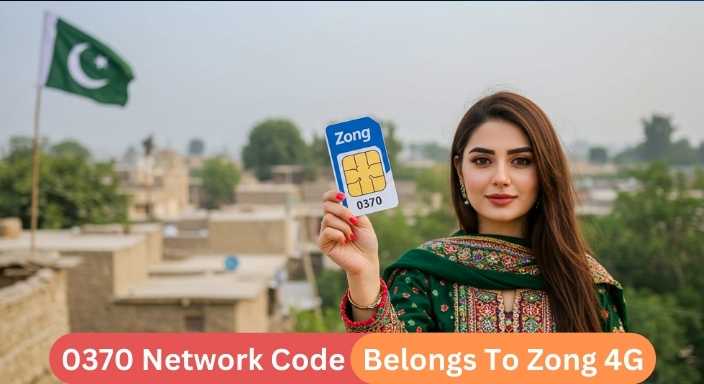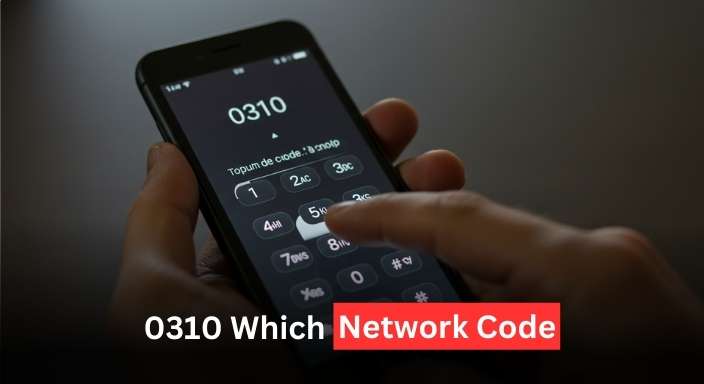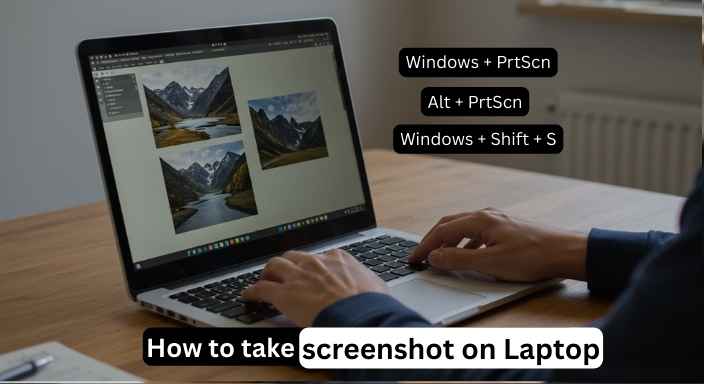How to Pay PTA Tax and Register Your Mobile Online in Pakistan

If you’ve imported a mobile phone or brought one from abroad, you must register it with PTA (Pakistan Telecommunication Authority) to avoid service blockage. Luckily, the process is simple and can be done online through DIRBS (Device Identification Registration and Blocking System) and mobile wallet apps like JazzCash, Easypaisa, or your banking app.
Step-by-Step Mobile Registration & Tax Payment Process
| Step | What You Need to Do |
|---|---|
| Register | Visit the DIRBS portal and create an account. |
| Apply for COC | Enter phone details and IMEI to apply for a Certificate of Compliance. |
| Find IMEI | Dial *#06# or check in phone settings. |
| Pay Tax | Use JazzCash, Easypaisa, or your bank app to pay the PTA tax. |
Step 1: Create an Account on DIRBS
- Visit Website: Open the DIRBS PTA portal in your browser.
- Sign Up: Click on “Register” and enter your CNIC/passport number, full name, phone number, and password.
- Verify Account: Confirm your registration through the link sent via email or SMS.
Step 2: Apply for a Certificate of Compliance (COC)
- Login: Use your registered credentials to log in to the DIRBS portal.
- Enter Phone Details: Submit the phone’s IMEI number along with its brand and model.
- Upload Documents: If required, upload the necessary documents and apply.
- Wait for Approval: Once submitted, wait for PTA’s confirmation.
Step 3: How to Find Your IMEI Number
- Dial Code: Simply dial *#06# on your phone.
- Phone Settings: You can also find IMEI in your device’s settings under “About Phone”.
Step 4: Pay PTA Tax via Mobile Wallet or Banking App
You can use JazzCash, Easypaisa, or HBL Mobile to make your tax payment.
- Open your wallet or bank app.
- Navigate to “Pay Bills” or “Tax Payments”.
- Select “PTA Mobile Registration”.
- Enter your IMEI number and COC details.
- Confirm and complete the payment.
Other Payment Methods
- Banking Apps: Most major bank apps allow you to pay PTA tax directly.
- ATM Services: Some banks also provide PTA tax payments through ATMs.
Final Step: Confirmation
Once payment is successful, your phone will be officially registered with PTA. You’ll receive confirmation via SMS or email, and your device will remain functional with Pakistani SIM cards.