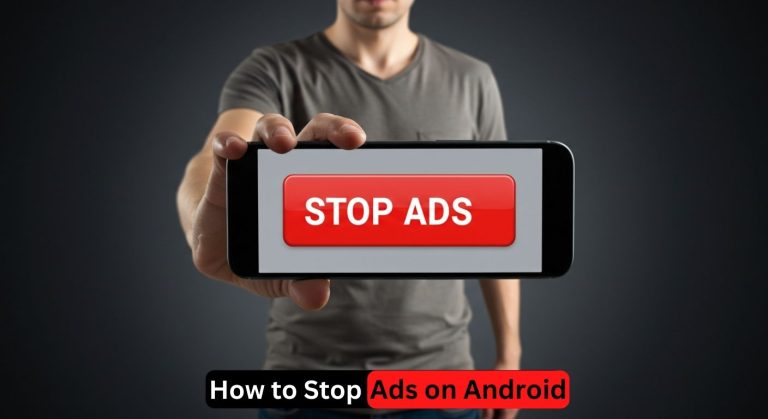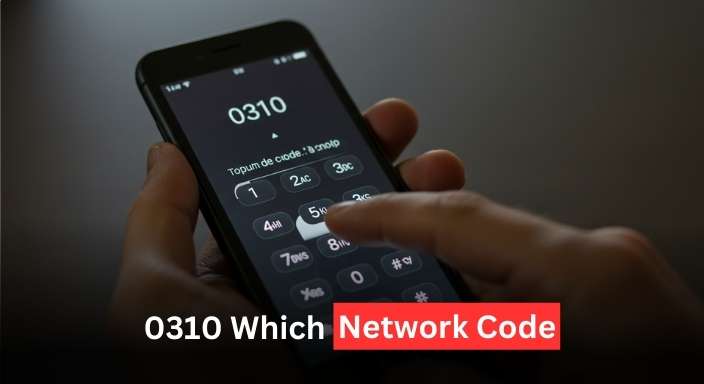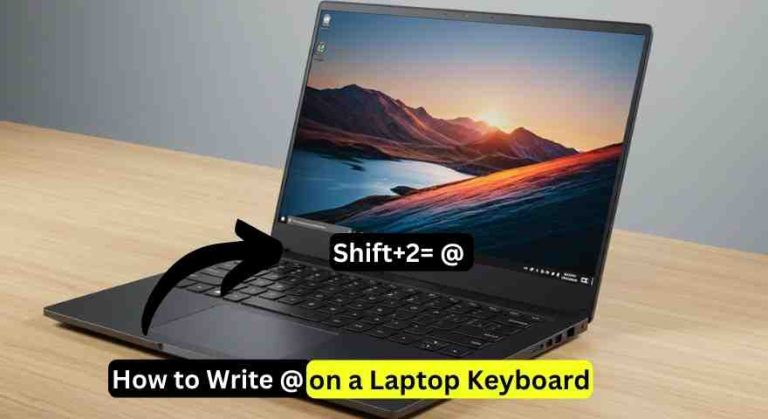How to Share Your Location on WhatsApp

To send your location on WhatsApp, simply tap the ‘+’ icon or the paperclip next to the chat. Sharing your live or current location is quick and very easy to do.
How to Send Your Current Location on WhatsApp
- Open WhatsApp and go to the chat where you want to send your location.
- Tap the attachment icon:
- iPhone: Tap the “+” button at the bottom left.
- Android: Tap the paperclip 📎 icon next to the typing box.
- Select “Location” from the list.
- Tap on “Send Your Current Location”.
This will drop a pin on the map and send your location to the other person.
How to Share Your Live Location on WhatsApp
- Open the chat where you want to share your live location.
- Tap on the location option as shown above.
- Select “Share Live Location”.
- Choose how long you want to share it for:
- 15 minutes
- 1 hour
- 8 hours
- Tap Continue, then press Send.
Now the other person can see your movements live on their screen.
Other Location Sharing Options
- Search a Place Manually:
- If you don’t want to send your current location, you can search for a place (like a restaurant or office) and send that instead.
- Location Permissions:
- “Allow only while using the app.”
- “Allow all the time”
- “Ask every time.”